Navigating today's job market often means your resume's first "reader" isn't a human, but an Applicant Tracking System (ATS). These software applications scan and rank resumes based on specific criteria, deciding if your application even makes it to a hiring manager's desk. Frustrating? It can be. But crafting an ATS-friendly resume isn't about tricking the system; it's about presenting your qualifications clearly and effectively.
This guide will demystify ATS, show you how to optimize your resume to "beat the bots," and explain how Nextvorlage is designed from the ground up to help you create a resume that sails through these systems and captures attention.
What is an ATS and Why Should You Care?
Applicant Tracking Systems are used by a vast majority of companies, especially larger ones, to manage the high volume of job applications they receive. The ATS parses your resume for keywords, skills, experience, education, and other relevant information, then scores and ranks it against the job description. If your resume isn't formatted correctly or doesn't contain the right information, it might get filtered out before a human ever sees it – no matter how qualified you are.
That's why understanding ATS compatibility is no longer optional; it's a crucial step in a successful job search.
Key Elements of an ATS-Friendly Resume
Creating a resume that appeals to both software and human reviewers requires attention to several key areas:
1. Clean and Simple Formatting
ATS software prefers straightforward layouts.
- Fonts: Stick to common, readable fonts like Arial, Calibri, Helvetica, or Times New Roman. Avoid overly stylized or script fonts.
- Layout: Avoid using tables, columns, text boxes, headers, and footers for crucial information (like contact details or work experience), as these can confuse ATS parsers. A single-column linear format is safest.
- Graphics & Images: Generally, avoid images, charts, or graphics within the main body of your resume, as ATS cannot read them.
- Bullet Points: Use standard round or square bullet points. Fancy symbols might not parse correctly.
How Nextvorlage Helps: All Nextvorlage templates are designed with ATS compatibility in mind. They utilize clean layouts and standard fonts, ensuring your information is presented in a way that parsing software can easily understand, without sacrificing modern aesthetics.
2. Strategic Keyword Optimization
ATS scans for keywords relevant to the job description.
- Analyze the Job Posting: Carefully read the job description and identify key skills, responsibilities, and qualifications mentioned.
- Incorporate Keywords Naturally: Weave these keywords throughout your resume, especially in your professional summary, skills section, and work experience descriptions. Don't just stuff them in; context matters.
- Use Standard Terminology: Opt for common industry terms and avoid overly niche jargon unless it's specifically in the job description.
How Nextvorlage Helps: With Nextvorlage, you have full control over your content. Our intuitive editor makes it easy to add and refine text, allowing you to seamlessly integrate relevant keywords into each section of your chosen template.
3. Standard Section Headings
Use conventional names for your resume sections.
- Common Headings: "Work Experience" or "Professional Experience," "Education," "Skills," "Contact Information," "Summary" or "Professional Profile."
- Avoid Vague or overly Creative Titles: While creativity has its place, ATS software looks for these standard terms to categorize your information.
How Nextvorlage Helps: Nextvorlage provides pre-defined sections with standard, ATS-friendly headings. You can also add custom sections if needed, but the core structure supports what ATS expects.
4. Clear Contact Information
Ensure your contact details are easy for the ATS to find and parse.
- Placement: Typically at the top of your resume.
- Content: Include your full name, phone number, email address, and optionally your LinkedIn profile URL.
5. Appropriate File Type
The most commonly accepted file types are PDF and DOCX.
- PDF: Generally preferred as it preserves formatting across different devices and systems.
- DOCX: Some older ATS systems might prefer .docx files. It's always good to check the application instructions.
How Nextvorlage Helps: Nextvorlage allows you to easily download your completed resume in both PDF and DOCX formats, giving you the flexibility to choose the best option for each application.
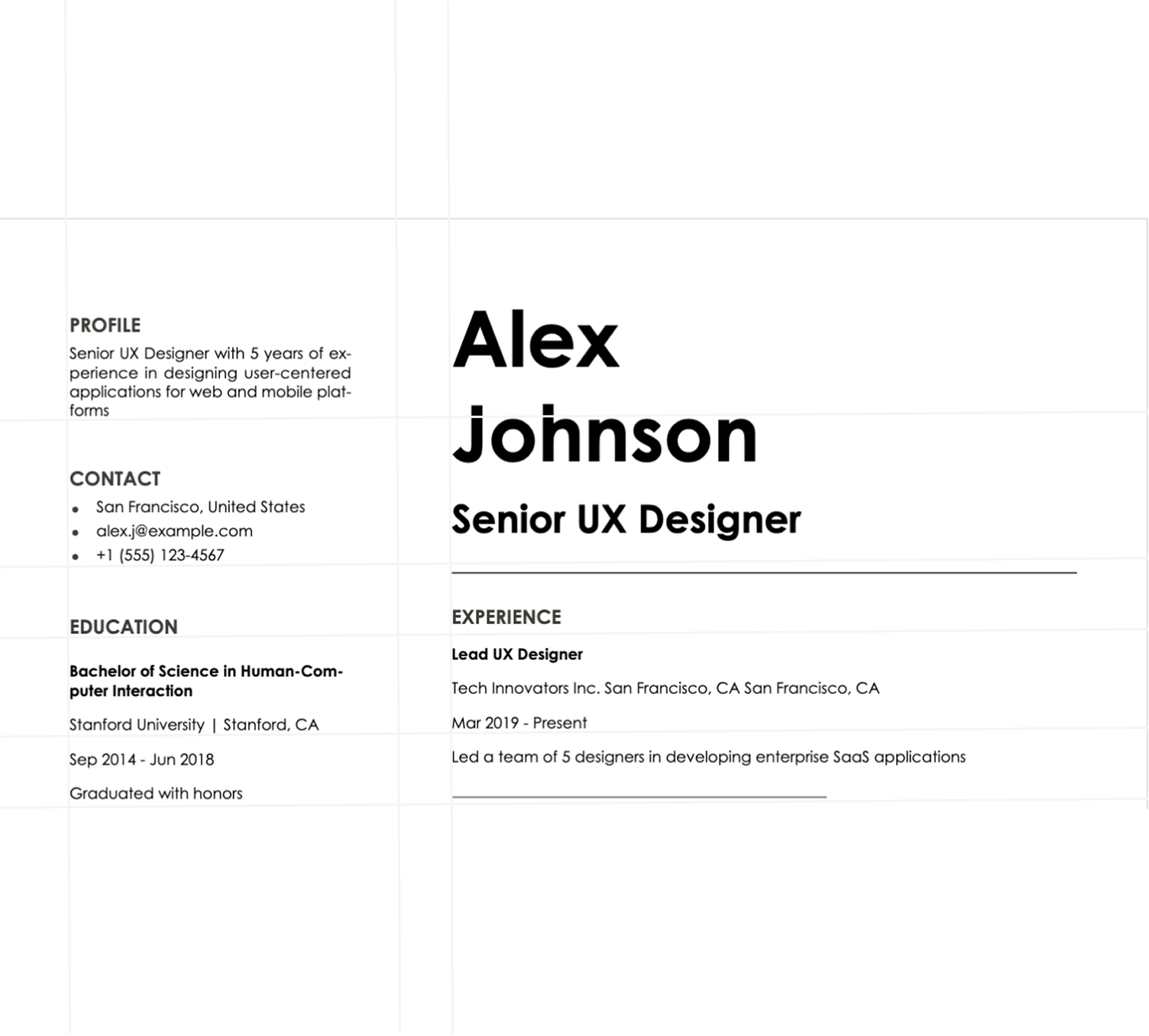
Common ATS Mistakes (and How to Avoid Them)
- Using Tables or Columns: Can scramble your information.
- Fancy Fonts & Graphics: ATS can't read them.
- Information in Headers/Footers: Often ignored by ATS.
- Keyword Stuffing: Makes your resume look unnatural to human readers if it gets through.
- Non-Standard Section Titles: Confuses the ATS.
- Saving in an Incompatible File Format.
By being mindful of these pitfalls and leveraging a tool like Nextvorlage, you can significantly reduce the chances of your resume being prematurely rejected.
Conclusion: Make Your Resume Work Smarter, Not Harder
Crafting an ATS-friendly resume is a vital skill in today's job market. It's about ensuring your qualifications are presented in a clear, structured way that both software and human recruiters can appreciate.
With Nextvorlage, you don't have to be an ATS expert to create a resume that gets results. Our platform provides the foundation – ATS-friendly templates, a clear structure, and easy editing – so you can focus on showcasing your skills and experience.
Ready to build a resume that beats the bots and impresses hiring managers? Start creating your ATS-friendly resume with Nextvorlage today!





