You've poured hours into crafting the perfect content for your resume, highlighting your skills and achievements. But what if simple formatting mistakes are undermining all your hard work? In the world of first impressions, especially in a competitive job market, the presentation of your resume is just as crucial as its content. Even minor formatting errors can make your resume look unprofessional, difficult to read, or even get it rejected by Applicant Tracking Systems (ATS) before a human sees it.
Let's dive into the top 5 common resume formatting mistakes and, more importantly, how using a tool like Nextvorlage can help you sidestep these pitfalls with ease.
1. Inconsistent Styling: The Unprofessional Patchwork
One of the most jarring mistakes is inconsistency. This includes:
- Using multiple different fonts or font sizes randomly.
- Switching between various bullet point styles (dashes, circles, squares).
- Inconsistent date formats (e.g., "June 2021 - May 2023" in one place and "08/19 - 04/21" in another).
- Uneven spacing or indentation.
Impact: This lack of uniformity makes your resume look sloppy, disorganized, and suggests a lack of attention to detail – qualities no employer wants.
Nextvorlage Solution: Our professionally designed Nextvorlage templates come with built-in stylistic consistency. Fonts, headings, bullet points, and spacing are all pre-set to create a harmonious and professional look. The Nextvorlage editor then helps you maintain this consistency as you add your content.
2. Poor Readability & Cluttered Layouts: Information Overload
Recruiters spend only a few seconds initially scanning a resume. If yours is a dense wall of text with tiny margins, insufficient white space, or an overly complex layout, it's an instant turn-off.
-
Impact: Key information gets lost, the recruiter feels overwhelmed, and they might quickly move on to the next, easier-to-read resume.
-
Nextvorlage Solution: Every Nextvorlage template is crafted with readability and visual balance in mind. We prioritize clear typography, logical information hierarchy, and adequate white space, making your resume inviting and easy to scan for crucial details.
3. Incorrect Use of Graphics, Tables, or Columns (The ATS Trap)
While you might be tempted to use tables to align text or add a fancy graphic, these can be major roadblocks for Applicant Tracking Systems. ATS often struggle to parse information from tables, columns (for main text blocks), images, or text boxes correctly.
-
Impact: Vital information like your skills or work history might be misinterpreted or missed entirely by the ATS, leading to an unwarranted rejection.
-
Nextvorlage Solution: Nextvorlage templates are designed to be ATS-friendly. We ensure that the underlying structure of your resume content is linear and easily parsable, even within our modern and stylish designs. You can be confident your information will be read correctly.
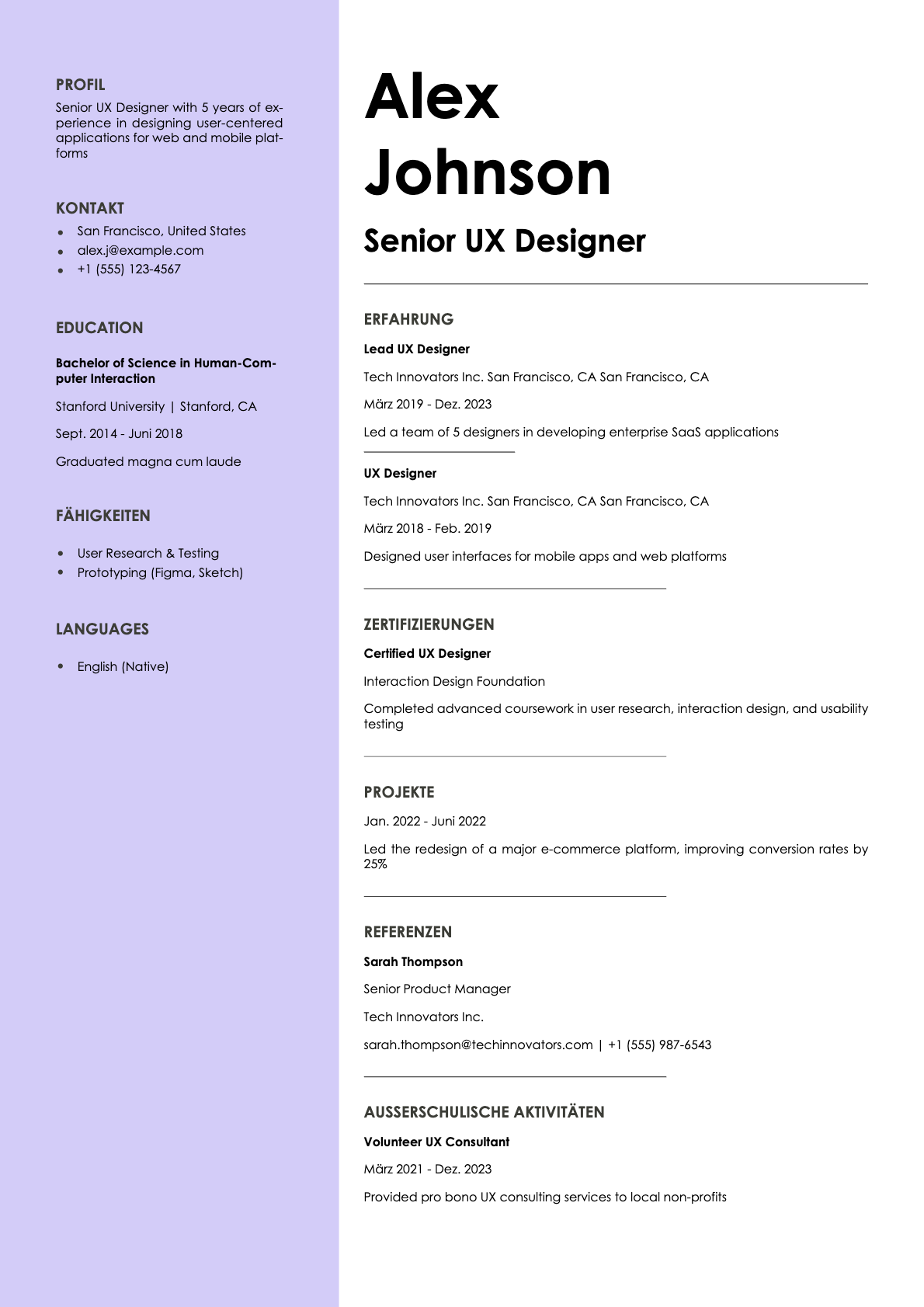
4. Wrong File Format or Unprofessional File Naming
How you save and name your resume matters.
-
Format: Sending a resume in an incompatible format (like
.pagesif the recruiter uses Windows, or a plain.txtfile for a professional application) can cause issues. PDF is generally the safest bet for preserving formatting, with DOCX as a common alternative. -
Naming: A filename like
MyResume_Final_ReallyFinal_v2.pdfdoesn't inspire confidence. -
Impact: The recruiter might not be able to open your file, or an unprofessional filename can create a poor initial impression.
-
Nextvorlage Solution: Nextvorlage allows you to easily download your resume in the industry-standard PDF and DOCX formats. While you control the final filename, starting with a professionally generated document encourages professional naming conventions (e.g.,
YourName-Resume-TargetJob.pdf).
5. Typos and Grammatical Errors: The Credibility Killers
While not strictly a formatting issue, typos and grammar mistakes often go hand-in-hand with a lack of attention to overall presentation. These are among the most damaging errors you can make.
-
Impact: They signal a lack of care, poor attention to detail, and can severely undermine your credibility and professionalism.
-
Nextvorlage Solution: While Nextvorlage doesn't include a built-in spellchecker (always use your computer's or a dedicated tool!), our clean interface and clear text presentation make it easier for you to proofread your content thoroughly. The professional structure encourages a final, careful review before you send it off.
Bonus Tip: Always Proofread (and Preview on Different Devices!)
Before hitting "send," proofread your resume multiple times. Read it aloud. Ask a friend to review it. Also, if possible, check how it looks on different devices or as a PDF to ensure no unexpected formatting shifts have occurred.
Flawless Formatting, Effortlessly with Nextvorlage
Your resume's content tells your story, but its formatting sets the stage. By avoiding these common mistakes, you ensure your story is presented in the best possible light.
Nextvorlage takes the guesswork out of professional resume formatting. Our templates and editor are designed to help you create a polished, consistent, and effective document every time, so you can focus on what truly matters: showcasing your skills and landing your dream job.





